I hope you are enjoying all things summer, it’s officially here this week! To me summer is extra time with my kids, time by the pool, nights on the deck, and time to relax. Whatever summer is to you, be sure to savor it!
While savoring the summer spirit, take time to think about the apps that all of us wanted to start discussing as soon as we heard we would be getting an iPad this summer. The iPad really does zip, sparkle and shine with the right app. More importantly, how can we choose apps that will make the girls’ learning zip, sparkle and shine.
Let’s activate our schema for Bloom’s Taxonomy, and Gardner’s Multiple Intelligences. Hint: if you have no schema, or little schema, click on the links.
While savoring the summer spirit, take time to think about the apps that all of us wanted to start discussing as soon as we heard we would be getting an iPad this summer. The iPad really does zip, sparkle and shine with the right app. More importantly, how can we choose apps that will make the girls’ learning zip, sparkle and shine.
Let’s activate our schema for Bloom’s Taxonomy, and Gardner’s Multiple Intelligences. Hint: if you have no schema, or little schema, click on the links.
Bloom's Taxonomy
Let’s take a look at Bloom’s Taxonomy and App Evaluation through the chart below: (All charts taken from an Infographic by Silvia Rosenthal Tolisano posted at Langwitches Blog)
I think we would all want our students to be rising to the higher levels of Bloom’s Taxonomy, so look for apps that draw on these levels. I think that when thinking about the use of iPads, the fun game-like apps come to mind first that reinforce concepts taught in the classroom. These would draw on the Remember, Understand and possibly Apply portions of Bloom’s Taxonomy, so be careful that not all the apps you try out fall into only these domains.
I think that the iPad can be an awesome creation tool with the right app, with integrated video and cameras, the creation becomes more than just taking the video or picture, but then using the video or picture to create something meaningful and beautiful. Here is a list of apps organized by the levels of Bloom’s Taxonomy by Kathy Shrock to check out.
I think that the iPad can be an awesome creation tool with the right app, with integrated video and cameras, the creation becomes more than just taking the video or picture, but then using the video or picture to create something meaningful and beautiful. Here is a list of apps organized by the levels of Bloom’s Taxonomy by Kathy Shrock to check out.
Multiple Intelligences
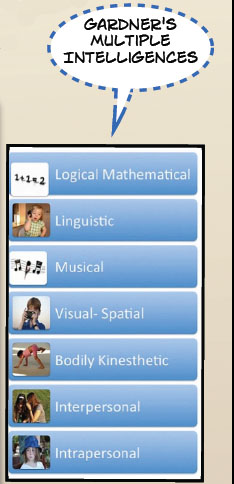
Now let’s look at Gardner’s Multiple Intelligences.
Most apps will draw on the Visual-Spatial intelligence and many can be Bodily Kinesthetic. What about Musical, Interpersonal or Logical Mathematical? Look for these characteristics also.
This spring at the AIMS Tech conference, I saw an app that used the Bodily Kinesthetic Intelligence to learn fractions. The app used a fraction bar at the bottom that was equal to 1, and a ball that bounced on the screen. You had to move the iPad, and body, so that the ball bounced on the correct portion of the fraction at the bottom. Can you get the ball to approximately bounce on ½, ¼? This app drew on the Bodily Kinesthetic intelligence that may not have always been utilized in a traditional fraction lesson.
Most apps will draw on the Visual-Spatial intelligence and many can be Bodily Kinesthetic. What about Musical, Interpersonal or Logical Mathematical? Look for these characteristics also.
This spring at the AIMS Tech conference, I saw an app that used the Bodily Kinesthetic Intelligence to learn fractions. The app used a fraction bar at the bottom that was equal to 1, and a ball that bounced on the screen. You had to move the iPad, and body, so that the ball bounced on the correct portion of the fraction at the bottom. Can you get the ball to approximately bounce on ½, ¼? This app drew on the Bodily Kinesthetic intelligence that may not have always been utilized in a traditional fraction lesson.
21st Century Skills
Let’s move on to 21st Century Learning Skills. I instantly think of the 4C’s as part of 21st Century Learning Skills: Communication, Collaboration, Creativity, and Critical Thinking. Here is a cute video to watch to help you remember the 4C’s. Most of our students can “follow the directions” but can they complete the other C’s. Do we place too much importance on following the directions and not the other qualities? We should ask ourselves... Does the app involve the use of critical thinking skills? Does the app allow for Collaboration and Communication? Or think about ways to do this in your classroom....Have a group of students work with 1 student’s iPad, or work collaboratively as a group to create 1 collective project.
We’ll still be having our meet up on the 28th, and if you have an iPad or access to one, please bring it and share. I’ll be bringing one, so come and play with some of the free apps I’ve been checking out, and most importantly talk and have a cup of coffee, I mean most importantly let’s share and learn from each other......until then, let’s continue to share on Edmodo.
Lanette
Lanette
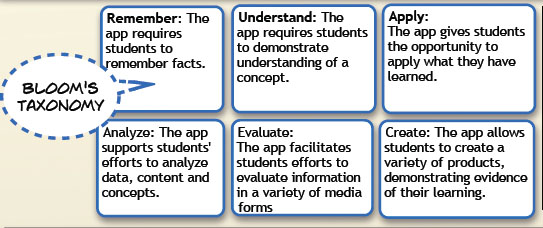


 RSS Feed
RSS Feed