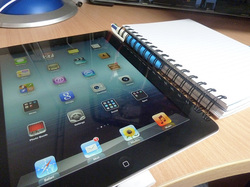
I'm sure all of you saw some part of the Olympics this summer. No matter what event I had time to watch I thought over and over again about the sacrifices the athletes had made, the support system of family, coaches, friends they had, and their perseverance. I also continually thought about the great moments for us as a global society to support a system of healthy competition and togetherness when often as a globe we hear so much about the opposite. It was a display of greatness in many ways.
How do we inspire greatness in our students and achieve greatness ourselves?
How do we achieve greatness in our iPad program, I'd like to think of it as our program, not technology as a separate entity, but as a means for learning. There's no doubt that other schools are using iPads in some way, they see the potential benefits that we do... So how do we use iPads in the classroom that's different? How do we achieve greatness in our program? I'd love to see us lead the way and have others come to see what we are doing. Here are a few ways I think we'll get there.
1. Slow and Steady - Incorporating iPads to their full potential doesn't happen overnight. We'll move ahead as the girls and you as a teacher are comfortable. As I referred to last week, I think that your wisdom and experience as a teacher is the ultimate factor in orchestrating the classroom. You know the age of your students, and trust your intuition for when and where the iPad will work for you and your students. Here is one teacher’s reflection on her experience. I'm here to help and looking forward to conversations about how this will work best. There are all new processes to put in place; storage, management, and of course, careful use. I think that slow and steady will benefit you and your students.
2. Take a risk - Doing something new is often uncomfortable, and doing it with 15 students is often even more uncomfortable! But, moving forward, we’ll have to take risks in order to achieve greatness. Here is an infographic of more complex ways to use the iPad in the classroom geared towards Grades 3-5, for those of you who need a challenge!
3. Collaborate - I think I've touched on this theme before, but I think that a lot can be learned from others. How could I use that idea myself? How could I learn from what someone else did? I like to think of learning from others as a series of circles. If I only learn from my grade level peers at Bryn Mawr, then my learning network or circle is only the size of the lid to the applesauce jar. If I connect with other grade levels, I've moved on to the size of a coffee can, if I think outside of Bryn Mawr, I'm up to a frisbee. And if I use social media such as Twitter or Google+ I could connect with teachers that do what I do in Chicago, New York, Holland, etc., I could follow their blog, follow them on Twitter and regularly see what they are learning and trying out in the classroom. Now I'm up to a hula hoop of learning. Better yet, if I share with them and they offer a suggestion, I can reflect and refine my teaching myself. Everyone wins!
4. Be flexible - Expect that the iPads won't work one day. Expect that something won't go as planned. Remember, how you react and handle the situation is important. Believe me the girls are watching. How you react to a problem is noticed by the girls. Are you calm? Do you seek help? Do you offer problem solving strategies? Do you talk these through with the student? There's learning to be had in these moments too. Do you involve yourself in the solution to better handle the situation next time? Is there something else you could have done prior to the lesson? These are great life lessons also.
And here are a few more resources to check out. Each week the iTunes store has a “featured” section, and since it’s Back to School time, this week’s feature is education. Check out a blog post about it here. Please be sure to check it out soon, it might not be around for long. Apple’s curated their Educational Apps by subject area as well as by themes, and it looks well put together. If you click on the App Store, then at the bottom, tap Featured, you’ll see the Education Collections in the corner.
So as we get closer to the nitty gritty of school, please start to consider which Apps you want for final selection on the iPads when they arrive for your students. Here is another list of Apps for Kids. Here is a list of Creativity Apps reviewed by Common Sense Media. In addition, here is a well written blog about the Best Apps for Kids with thoughtful reviews. The resources available are endless. But greatness in our program isn’t about gobbling up all the resources, although helpful, I think it’s about how and what we do in our classroom. Let’s proceed slow and steady, take risks when it’s warranted, learn from others and be flexible.
I’m looking forward to partnering with you in greatness.
How do we inspire greatness in our students and achieve greatness ourselves?
How do we achieve greatness in our iPad program, I'd like to think of it as our program, not technology as a separate entity, but as a means for learning. There's no doubt that other schools are using iPads in some way, they see the potential benefits that we do... So how do we use iPads in the classroom that's different? How do we achieve greatness in our program? I'd love to see us lead the way and have others come to see what we are doing. Here are a few ways I think we'll get there.
1. Slow and Steady - Incorporating iPads to their full potential doesn't happen overnight. We'll move ahead as the girls and you as a teacher are comfortable. As I referred to last week, I think that your wisdom and experience as a teacher is the ultimate factor in orchestrating the classroom. You know the age of your students, and trust your intuition for when and where the iPad will work for you and your students. Here is one teacher’s reflection on her experience. I'm here to help and looking forward to conversations about how this will work best. There are all new processes to put in place; storage, management, and of course, careful use. I think that slow and steady will benefit you and your students.
2. Take a risk - Doing something new is often uncomfortable, and doing it with 15 students is often even more uncomfortable! But, moving forward, we’ll have to take risks in order to achieve greatness. Here is an infographic of more complex ways to use the iPad in the classroom geared towards Grades 3-5, for those of you who need a challenge!
3. Collaborate - I think I've touched on this theme before, but I think that a lot can be learned from others. How could I use that idea myself? How could I learn from what someone else did? I like to think of learning from others as a series of circles. If I only learn from my grade level peers at Bryn Mawr, then my learning network or circle is only the size of the lid to the applesauce jar. If I connect with other grade levels, I've moved on to the size of a coffee can, if I think outside of Bryn Mawr, I'm up to a frisbee. And if I use social media such as Twitter or Google+ I could connect with teachers that do what I do in Chicago, New York, Holland, etc., I could follow their blog, follow them on Twitter and regularly see what they are learning and trying out in the classroom. Now I'm up to a hula hoop of learning. Better yet, if I share with them and they offer a suggestion, I can reflect and refine my teaching myself. Everyone wins!
4. Be flexible - Expect that the iPads won't work one day. Expect that something won't go as planned. Remember, how you react and handle the situation is important. Believe me the girls are watching. How you react to a problem is noticed by the girls. Are you calm? Do you seek help? Do you offer problem solving strategies? Do you talk these through with the student? There's learning to be had in these moments too. Do you involve yourself in the solution to better handle the situation next time? Is there something else you could have done prior to the lesson? These are great life lessons also.
And here are a few more resources to check out. Each week the iTunes store has a “featured” section, and since it’s Back to School time, this week’s feature is education. Check out a blog post about it here. Please be sure to check it out soon, it might not be around for long. Apple’s curated their Educational Apps by subject area as well as by themes, and it looks well put together. If you click on the App Store, then at the bottom, tap Featured, you’ll see the Education Collections in the corner.
So as we get closer to the nitty gritty of school, please start to consider which Apps you want for final selection on the iPads when they arrive for your students. Here is another list of Apps for Kids. Here is a list of Creativity Apps reviewed by Common Sense Media. In addition, here is a well written blog about the Best Apps for Kids with thoughtful reviews. The resources available are endless. But greatness in our program isn’t about gobbling up all the resources, although helpful, I think it’s about how and what we do in our classroom. Let’s proceed slow and steady, take risks when it’s warranted, learn from others and be flexible.
I’m looking forward to partnering with you in greatness.

 RSS Feed
RSS Feed