
I keep telling my extremely water phobic son, to just jump in. My goal this summer was to get him around water more often and become more comfortable, familiar and confident. Our first time at the beach, he happily played by the water with some other boys, his back to the ocean. Then from the shore of course, I saw it coming...the wave that was bigger than the rest and surely going to knock him over. It did. He tumbled, fell and came running, spitting, soaking wet and full of sand. “Mom, I had a wash out.” He didn’t play by the water any more that day. We go to the pool, he hangs out on the side, he daintily goes down the steps, he has big dramatic runs for a towel when he gets the slightest bit of water in his face. I’m not sure some days if we are headed closer to the goal or not?! Maybe some of you feel the same way about technology? My goal for us as a staff is the same, get your hands on the ipad, and become more confident and familiar. He hasn’t taken my advice, “just jump in” but I’m hoping you will!
Your assignment this week is simple: participate in some way in the Edmodo iPad Discussion group. Which Apps are you thinking about for your grade level? What do you like? What don’t you like? Tell us what you have done.
Here are a few more resources to check out:
iPad Curriculum Blog: Search on the left by grade level.
teacherswithapps: That’s us!
50 Best iPad Apps for STEM - Grades 3-5
TechChef4u - (Grades 2-5) This blog is about the actual application of the Apps in the classroom. Many of you have asked “Exactly how will this work in the classroom?” The teacher writing this blog isn’t writing about Apps specifically, she’s writing about how she carried out activities in her classroom.
iPads at Burley - This blog is about the implementation of iPads in Grades 1-5 in Chicago.
iPads in the art room - This teacher blogs about tools used in the art room, but many of the apps she is using could be applied to any creative expression of curriculum content. Check out her animation and photo manipulation apps.
There are 2 other category considerations I wanted us to think about when buying or deciding to use an App with students; Logistics and Evidence of Learning. Both of these infographics should make more sense now that you have begun to use different Apps on your iPad.
Let’s start with Logistics. Obviously if the App isn’t “user friendly” then it isn’t a good choice for our girls. Now, let’s consider a few other points related to Logistics. What about advertisements? Free Apps are great, but have you noticed the advertisements. What happens when students decide to (or accidentally) click on an ad as opposed to where they are supposed to? I remember using a free app with my son over spring break...the App was giving directions at the same time at the top of the screen was a flashy car advertisement...Can you guess what happened...Yep, one tap and we were at the Mercedes-Benz website and the educational game and directions were long gone. If we decide to use Free Apps, how will we handle advertisements? Another great evaluation question: Does the App promote transferred skills? Will I learn a skill here that will transfer to another App such as importing pictures, adding text, recording sound? Can students easily share their final result? Take a look at the graphic below for more “Logistical” evaluation questions.
Your assignment this week is simple: participate in some way in the Edmodo iPad Discussion group. Which Apps are you thinking about for your grade level? What do you like? What don’t you like? Tell us what you have done.
Here are a few more resources to check out:
iPad Curriculum Blog: Search on the left by grade level.
teacherswithapps: That’s us!
50 Best iPad Apps for STEM - Grades 3-5
TechChef4u - (Grades 2-5) This blog is about the actual application of the Apps in the classroom. Many of you have asked “Exactly how will this work in the classroom?” The teacher writing this blog isn’t writing about Apps specifically, she’s writing about how she carried out activities in her classroom.
iPads at Burley - This blog is about the implementation of iPads in Grades 1-5 in Chicago.
iPads in the art room - This teacher blogs about tools used in the art room, but many of the apps she is using could be applied to any creative expression of curriculum content. Check out her animation and photo manipulation apps.
There are 2 other category considerations I wanted us to think about when buying or deciding to use an App with students; Logistics and Evidence of Learning. Both of these infographics should make more sense now that you have begun to use different Apps on your iPad.
Let’s start with Logistics. Obviously if the App isn’t “user friendly” then it isn’t a good choice for our girls. Now, let’s consider a few other points related to Logistics. What about advertisements? Free Apps are great, but have you noticed the advertisements. What happens when students decide to (or accidentally) click on an ad as opposed to where they are supposed to? I remember using a free app with my son over spring break...the App was giving directions at the same time at the top of the screen was a flashy car advertisement...Can you guess what happened...Yep, one tap and we were at the Mercedes-Benz website and the educational game and directions were long gone. If we decide to use Free Apps, how will we handle advertisements? Another great evaluation question: Does the App promote transferred skills? Will I learn a skill here that will transfer to another App such as importing pictures, adding text, recording sound? Can students easily share their final result? Take a look at the graphic below for more “Logistical” evaluation questions.
The second consideration is “Evidence of Learning.” Does the App allow students to dig deeper into the content knowledge? Does the App allow for cross subject area research or creation? Does the App encourage participation by moving beyond rote memorization and reciting facts? Does the App allow students to present to a global audience? Does the App promote problem solving to foster creativity and imagination? All of these questions remind me of the all faculty brainstorming session we had in the spring in regards to our school’s mission statement. I think we all want to foster creativity, problem solving and deep thinking that goes beyond memorizing facts. So these are great questions to ask ourselves about any subject area that we are teaching. I know you already do in other areas, and we want to be sure to ask these questions in our new ventures in App purchases. Our girls will benefit from our careful and wise eyes.
This week is swimming lessons for my son, I’m hoping for a breakthrough! Meanwhile, I hope your getting comfortable with your iPad. Let me know what you are learning this summer on Edmodo and I’ll see you July 17th for our next meet-up.
Lanette
Lanette
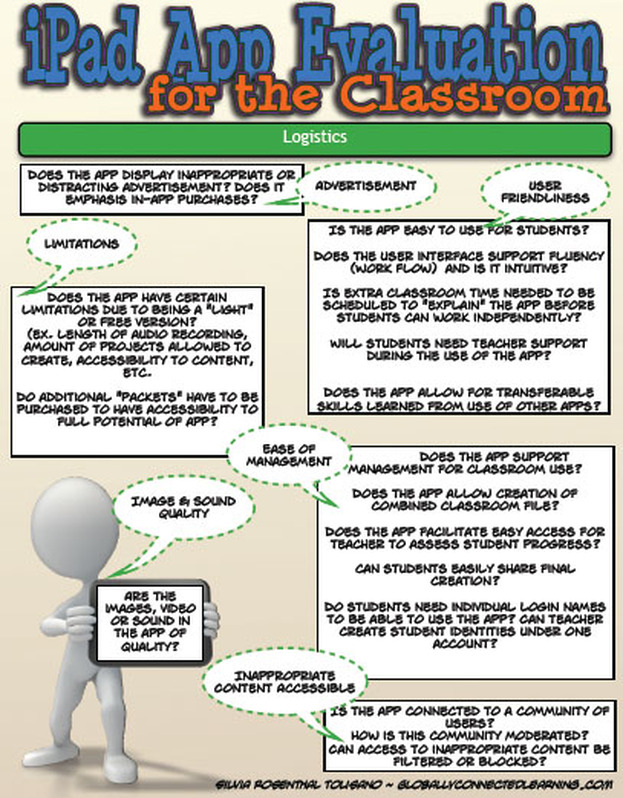

 RSS Feed
RSS Feed